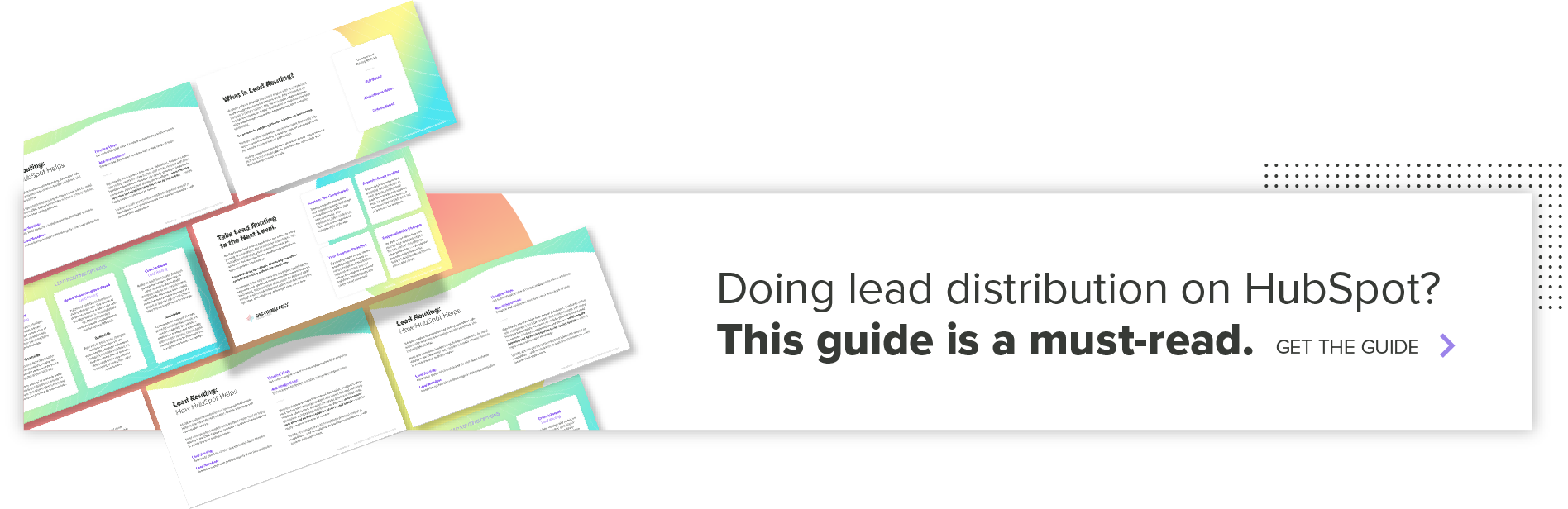The HubSpot Salesforce Mix: Using Sales Tools Together

According to the 2016 State of Inbound report, converting contacts or leads into customers is among top marketing priorities for 74 percent of respondents. And it's not just a marketing priority, but a sales priority too. Even though you're often seen as separate entities, one department's success can be the other department's, if you're unified.
If conversion is such a priority, why do we spend so many fewer dollars on conversion than on other parts of acquisition? (For every $92 spent on acquisition, only $1 of that is on conversion!) Shouldn't we ALL be focused on conversion with all of our might?
We can't answer that definitively for everyone, but what we can say is that we believe devoting some energy to discovering better methods of gathering and parsing lead intelligence is to your benefit. One way you can accelerate your reps to promote conversion is by layering HubSpot Sales on top of Salesforce.
In this post, we're going to tell you exactly why you'd want both, and how to use them together for your sales team's success.
HubSpot Sales and Salesforce: Your Newest Team
Why would you want two different solutions at the same time for sales and lead intelligence?
We're guessing that if you're still reading, you already have HubSpot on hand for marketing automation and use Salesforce for your CRM. And that's excellent, but HubSpot Sales can make your stack even better.
• It can help you drive adoption and rep productivity.
• It provides efficiency and visibility.
• It can work within your best practices, business environment and workflows.
(If, when using HubSpot Sales correctly, any of these benefits would not be true for you, then don't use it. But we're betting that if you use SF correctly and work hard to map fields correctly, you'll see all of the benefits we're describing.)
Digging into the Benefits
OK, let's take a step back. Let's talk about how these benefits are achieved.
Think about how you use Salesforce. The people your reps reach out to are part of companies, so Salesforce is designed around company accounts. But buyers are individuals, and sometimes lead intelligence can reveal individual preferences and pain points that allow your reps to provide more targeted content and solutions.
Where HubSpot contact records set themselves apart is in the tracking capabilities. Everything is visible in the contact timeline which can create added efficiency. Your reps will have more and better information to work with, helping them close deals faster. And they'll have it right in front of them.
And guess what? With the right field mapping, everything from the timeline, including all calls and emails your reps send on a one-on-one basis, will be automatically pushed to Salesforce.
And why would you want that to happen?
Well, not every piece of software works seamlessly with HubSpot. (Yet. The Connect program is working toward integration of more business applications.) For instance, InsightSquared, a New Breed partner, integrates beautifully with Salesforce for deep analytics, but there's no built-in integration to link IS2 to the HubSpot CRM. You might want to let your reps use HubSpot Sales, while the VP of Sales hangs out in Salesforce for those higher level analytics.
You want the flexibility and access of HubSpot, but the data quality and fast reporting of Salesforce.
From the Rep's Perspective
The real reason you want to layer HubSpot Sales on top of Salesforce is to help your reps be their best.
Salesforce can be a bit quirky because it's customized to your organization, so wherever a new rep is coming from, they likely won't have experienced a Salesforce just like yours. HubSpot Sales, though, allows for customized views based on the individual. Each one of your reps can configure their own preferences so they can operate at their highest efficiency.
Also from a rep's perspective, Salesforce can be a bit cumbersome for reading digital body language. That's why we suggest using HubSpot Sales for day-to-day activity, and using Salesforce on an account or company level.
So that's how you use both HubSpot and Salesforce for sales success.
Some important facts to remember:
• Some workflows may need to change
• Layering HS on SF is not a workaround for using SF incorrectly
• Field mapping matters — you may need a partner
That last one is crucial. To use salesforce as a the "back-end" to Hubspot Sales it is essential that all valuable information as well as active contacts are syncing between the two systems. We're going to dive deep into field mapping in a future post, so hold tight, or call us with questions!