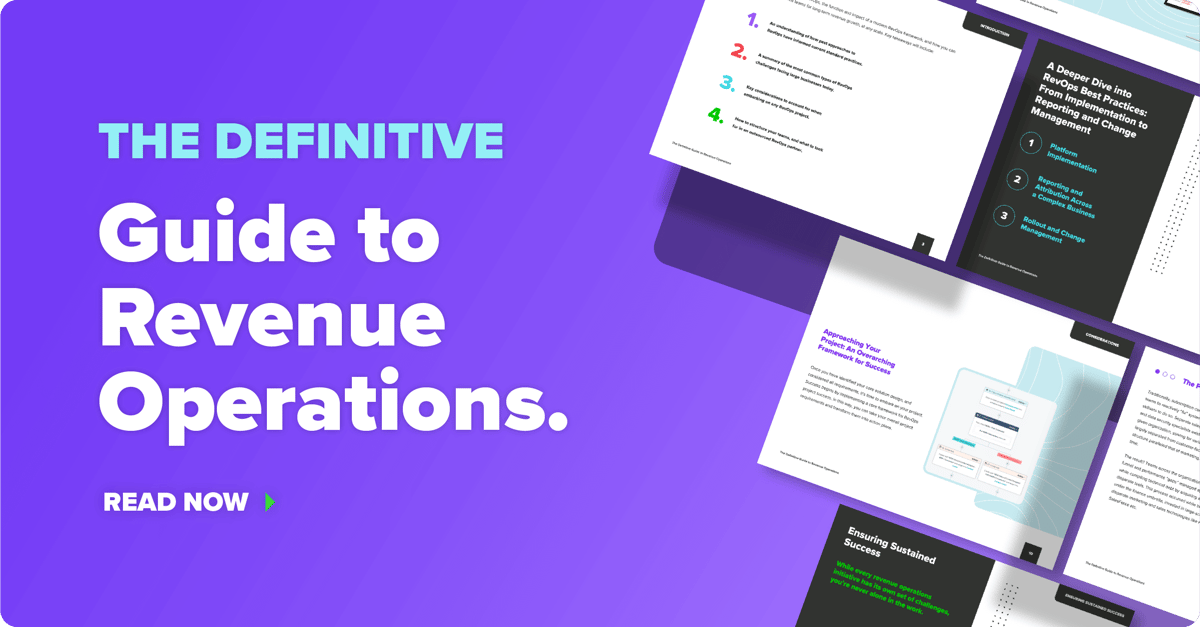How to Use HubSpot Service Hub's New Features
Are you struggling to keep up with support tickets? Do you need a better way to organize customer interactions and visitor questions? If you have customers who need support often or an overloaded customer service team that needs help, then it may be time to integrate a sophisticated customer service software solution — like HubSpot’s Service Hub.
According to The State of Customer Service in 2022 report, only 50% of companies offer the most basic CRM features, like a help desk, knowledge base, and shared email capabilities.
And while 88% of companies say customer expectations are higher than ever before, only 60% of companies see customer service as an opportunity for growth.
Yet Microsoft’s Global State of Customer Service report found that 94% of U.S. customers say customer service directly impacts their purchase decisions and brand loyalty. And 63% will sever a brand relationship after experiencing poor customer support.
When you rise to the challenge and provide high-quality customer support, you can increase trust and reduce churn. But without the right tools in place, it’s impossible for your team to provide timely, accurate, and data-based support.
In this article, we will cover how key features of Service Hub can help you meet the challenge of customer support while increasing collaboration and reducing workloads for your team.
What the Service Hub Helps You Solve
Did you know 90% of customers say a response time of under 10 minutes is very important to them when they reach out with a question?
The Annual State of Service report also notes that “prioritizing customer questions” (51%) and “not having enough time in the day” (51%) are two of the biggest challenges customer support teams face.
The right customer service tool will help your team collect and organize information, streamlining the process for boosted productivity. Service Hub makes it possible to improve the customer service experience by helping you:
- Speed up response times
- Organize support tickets
- Track prior interactions
- Manage multiple support tools
- Offer self-service support
- Filter for relevant views
- Collaborate on support issues
With a robust ticketing system, your team can use Service Hub to see the big picture, respond appropriately to issues, and close tickets faster. New Service Hub features make it even easier to meet customers where they are.
Key Service Hub Features
There are many great features in Service Hub, like VoIP calling, live chat, team email, playbooks, and more. But let’s dial in and look at three popular features that will make Service Hub invaluable to your team.
Customer Portal
The customer portal allows members to manage their customer experience with access to ticket conversations, status updates, support content, and more. The dashboard allows customers to connect with your reps or take a self-service approach by answering their own questions through articles in your knowledge base.
In the customer portal, you can even customize the appearance to be in line with your brand. Using your company’s logo, favicons, and color scheme for the tickets will help the customer have a more seamless brand experience.
The secure customer portal tools allow form embedding to help you get the information you need for a more robust and accurate customer profile. Your customer portal won’t be open to public traffic since entry is accomplished by member registration or SSO — which gives you an opportunity to gather valuable information on anyone seeking support.
Because your customer portal is connected to your HubSpot CRM, you can leverage HubSpot workflows, lists, tasks, automation, and other useful features to enhance productivity and your customer’s experience.
The Service Hub customer portal makes it possible to reduce repetitive tasks and lessen the load placed on your support team while empowering the customer to take a more active role in their support experience.
Custom View
No more clicking around just to decide on ticket priority! Create custom views to help your team prioritize and manage your tickets. Use custom views in Service Hub to set a series of filters that enable a one-click sorting feature personalized to increase functionality for your team.
You can quickly use a custom view to highlight crucial information in your customers’ records — like seeing all open support tickets, prior support tickets and resolutions, current number of licenses, customer age, and product purchases — to help you provide informed support.
With the right settings, your custom views can offer instant insights, removing noise and allowing you to focus on relevant data.
Channel Switching
It’s a great idea to offer multiple touchpoints where customers can get support at every turn. But how can your team navigate multiple channels efficiently, and what happens if a visitor starts a conversation in chat and needs to follow up through email later?
Channel switching in the HubSpot Service Hub is a beneficial feature that empowers true omnichannel support.
With channel switching in Service Hub, tickets started on one platform can easily be transferred to a different one — without losing any information or prior messages. The whole conversion can seamlessly move to a different channel without adding any work to your team. No more “manual” follow-ups or wading through conversations lacking context!
Automatically connecting your channels reduces friction in the delivery of support. Through omnichannel customer service, you also get access to HubSpot’s automation and enablement tools — including Snippets, templates, and more.
Help your customers feel heard and valued by providing a cohesive experience with a well-informed support team with access to the context of the conversation. When team members have to hand off a ticket to another support expert, the customer data and conversation history are still intact.
Get the Most Out of Your Service Hub
There are some important tips and tricks to getting more out of Service Hub. This sophisticated customer service software can do some really awesome things for your company if you know how to use it!
Establish Ticket-Based Workflows
No more spreadsheets and manual tracking! Use Service Hub to organize your support tickets and automate the data entry process for a robust customer profile that empowers your service team. Automate data entry and use forms to gather important information for each customer profile.
Set up filters for custom views that automatically sort tickets by priority level, category, complexity, or relevance to help your team solve problems and answer questions strategically. Use custom views to help team members focus their time addressing issues best suited to their knowledge and expertise.
Offer Multi-Channel Support
How easy is it for customers to reach your team when they have a question? Get more out of your Service Hub by incorporating a variety of channels for customer support, including:
- Live chat
- Chatbots
- Social media messaging
- Phone
- SMS
Omnichannel switching from Service Hub makes it possible to manage multiple channels without taxing your customer support team or leading to a mess of scattered information. Use Service Hub to meet customers where they are by offering support on the channels they want to use.
Build Up Your Knowledge Base
A knowledge base is a great resource for self-service, reducing the burden on your support team. Your knowledge base can offer resources and guidance for your team to consult as well.
For customers ready to search, a simple answer could be waiting in a support article. For handling common questions, a quick link to a relevant knowledge base article can save a lot of back-and-forth for your reps.
Continually work to improve your knowledge base and update old articles. You can use the information you gather from Support Hub forms to help build up your knowledge base — answering questions your customers frequently ask and spotting patterns where further clarity may be needed.
Integrate Website Tracking Code
Use a tracking code on your website to add website activity history to your data log for each customer. With a tracking code in place, you can see history for purchases, downloads, page views, email opens, and other data linked to a contact’s email address.
The more information you have on your customers, the easier it will be for your team to offer relevant support. Plus, tracking can provide key insights to help you assess your website, consider future content needs, determine product launches, and more.
Focus on Lifetime Value
Make sure your goals are centered on the lifetime value of your customer. The customer experience doesn’t end with the conversion to purchase.
Instead, you can get more out of your Service Hub when you approach the customer journey with the Flywheel Model to drive growth with continued customer delight. Set objectives and key results (OKRs) for building a customer base of loyal brand fans.
Offer Transparency
You won’t win any love by trying to take a sneaky approach toward information, data, and communication. Be upfront about how you plan to use any information supplied by your customers. Let your contacts know how you will contact them and why you need further information about their situation.
Keep all support interaction logs updated so customers feel confident about the status of their ticket at any time. Provide automated responses to let customers know as soon as you’ve received their questions, communicating the timeline and next steps they can expect from your team.
Improve Your Website Design and Support Functions with New Breed
Are you really getting the most out of your website and customer service tools? Make sure all those complex parts come together to form a revolving flywheel designed to attract, engage, and delight customers at every turn.
New Breed is a certified HubSpot partner, here to help you improve customer experience through marketing, design, and Hub uses. Reach out for an exploratory call with our team today if you are ready to make Service Hub work for you!
Darren Howerton
Darren Howerton is New Breed's Solutions Architect based in Providence, RI. He supports current and future New Breed partners by designing the optimal blend of software and services to support their growth. Darren loves to kitesurf and surf and is currently learning to hydrofoil in his free time.