5 Tips for Reporting Revenue Attribution in HubSpot CRM
Attribution reporting allows you to effectively measure and monitor the impact of your campaigns across and all lead generation activities in various channels and touchpoints. This valuable insight enables you to identify which channels and assets generate the most leads and revenue, allowing you to optimize your strategy and budget accordingly.
Multi-Touch Attribution in HubSpot CRM
With HubSpot's attribution reporting in Marketing Hub, you can see how each touchpoint in the customer journey contributes to a lead's conversion, from initial touchpoints like first website visits all the way through to closing the sale. You can track and analyze the impact of channels like email, social media, organic search, paid advertising, and more.
HubSpot uses a multitouch attribution model, which takes into account all the touchpoints a lead has had with your brand before converting. This model is more sophisticated than a last-touch attribution model, which only gives credit to the last interaction before conversion, and can help you understand the full picture. Common types of attribution reports in HubSpot include:
- First-touch attribution report: Shows which channels and campaigns are driving the most initial interest in your brand.
- Last-touch attribution report: Shows the final touchpoints that led to a purchase or conversion.
- Linear attribution report: Assigns equal credit to all touchpoints in the customer journey.
- U-shaped attribution report: Gives more credit to the first and last touchpoints.
- W-shaped attribution report: Shows value of multiple touchpoints, including the first touchpoint, the lead creation touchpoint, and the opportunity creation touchpoint.
- Full-path (or multi-touch) attribution report: Shows all touchpoints in the journey, from the first visit to the final purchase.
- Time decay attribution report: Gives more weight to touchpoints that occur closer to the point of conversion.
HubSpot's reporting tools also allow you to segment your data by different criteria, such as channel, campaign, or persona, to get a more detailed view of how each segment is performing. We recommend using Marketing Hub Professional or Enterprise tiers, which offer advanced attribution reporting features and allow you to create custom attribution models.
Tip #1: Customize Your Attribution Model
HubSpot's report library offers a variety of pre-built templates, but you may want to create custom reports. As previously mentioned, the default attribution model in the CRM is multitouch, pinpointing all interactions in the customer journey. However, you may want to customize your report to better reflect your specific team or campaign goals or focus on specific metrics.
For example, you could create a custom attribution model that assigns more weight to touchpoints that occur closer to the point of conversion. You may also take a more hybrid approach to the model configuration, combining elements of the multitouch model to the first-touch TOFU sources or last-touch model to better understand which touchpoints are most influential in driving revenue.
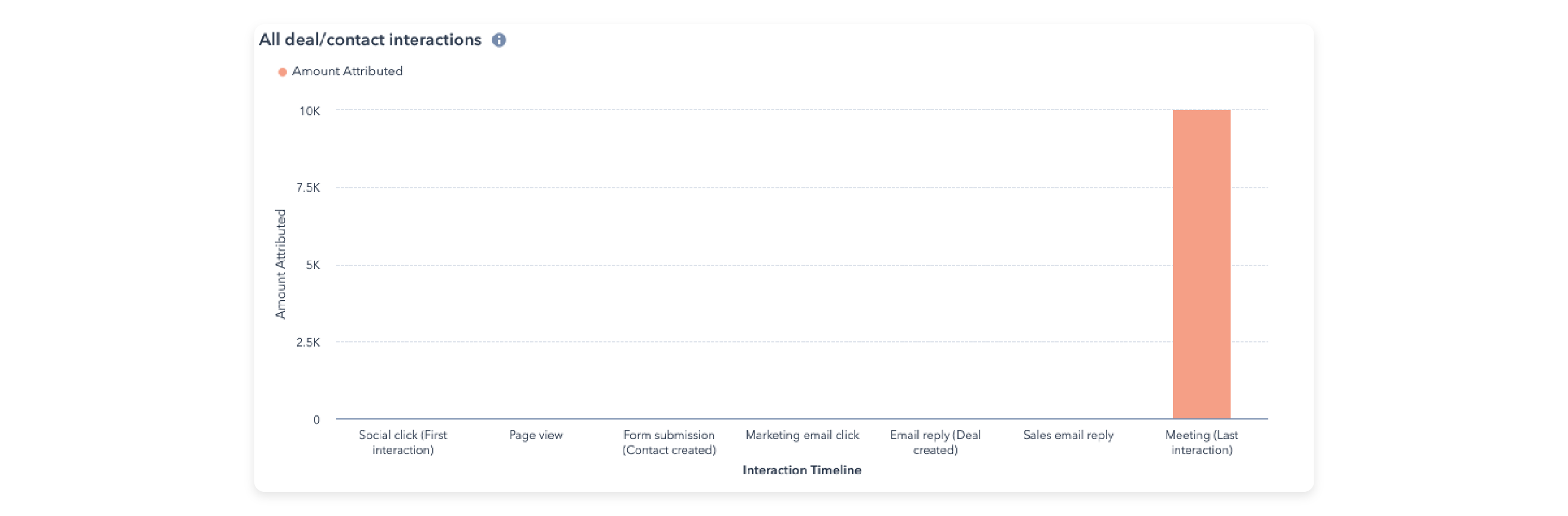
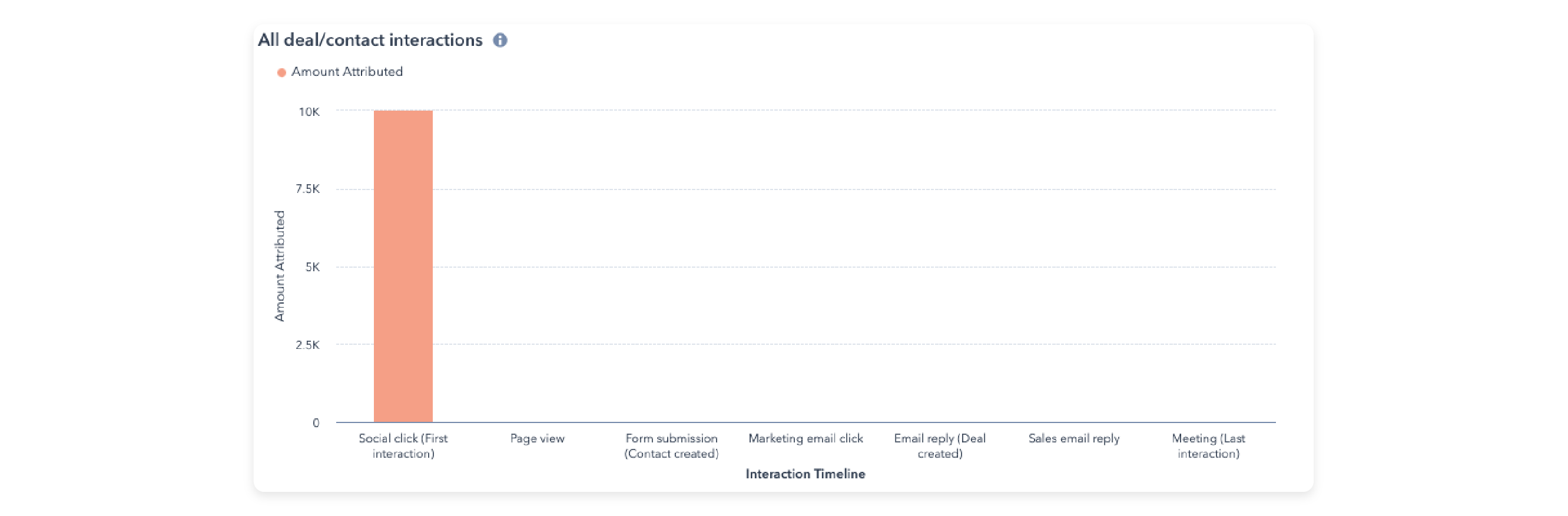
Comparing attribution models is another necessary step in optimizing your strategy. With HubSpot's ability to analyze the performance of different models side-by-side, you can better understand how your results change depending on the model you use.
To create a custom attribution model in HubSpot, go to the Attribution Settings in your account and select "Create Custom Model."
Tip #2: Use UTM Parameters
UTM parameters are a simple yet powerful tool. Using UTM parameters, you can track the source of your traffic, such as a specific email or social media post, as well as the medium, such as organic search or paid advertising. Additionally, you can add a campaign name to differentiate between different campaigns or promotions.
Consistent use of UTM parameters across your channels provides deeper, more accurate data on which assets drive the most volume and conversions and where, so you can focus efforts there and reduce spending on less effective channels.
To implement UTM parameters, simply add them to the end of your URL using Google's Campaign URL Builder or HubSpot's built-in UTM tracking tool. Be sure to use consistent naming conventions and stick to a standardized format for your UTM parameters. This will make it easier to track and analyze your data later on.
Tip #3: Analyze by Persona
Segmenting your data by ICP or persona helps you examine how your content resonates with different audiences. By analyzing the performance of each persona separately, you can get a more detailed view of which touchpoints are most effective for each segment and adjust your messaging accordingly to improve engagement and ultimately drive more conversions.
Creating custom contact properties for each persona is a straightforward process to easily segment your data. For example, if you have identified that a particular persona responds well to social media content, you may want to allocate more resources to social media campaigns targeting that persona. On the other hand, if you find that another persona is more likely to convert after receiving a personalized email, you can adjust your email marketing strategy to include more personalization.
Tip #4: Monitor Conversion Rates
Monitoring your conversion rates at each touchpoint is crucial in identifying potential leaks in your funnel. By keeping a close eye on your conversion rates, you can quickly identify which touchpoints may be underperforming and take action to optimize them.
For example, if you notice a low conversion rate on a specific landing page, you can make changes to the page design or messaging to improve it. On the other hand, if you see high conversion rates on a particular channel, you may want to allocate more resources to maximize its impact.
By constantly monitoring and analyzing your conversion rates, you can fine-tune your marketing strategy and ensure that you are getting the most out of your campaigns. To start tracking your conversion rates in HubSpot, go to your attribution reports and select relevant parameters (i.e. demo, form submission, email open) to track conversion rates for each touchpoint.
Tip #5: Analyze by Attribution Timeframe
An added benefit of attribution reporting in HubSpot is the ability to analyze data over various attribution timeframes, including first touch or last touch. This feature enables you to gain a better understanding of the contribution of different touchpoints to conversions at various stages of the funnel.
To analyze your data by attribution timeframe in HubSpot, head over to your attribution reports and select the timeframe you want to examine.
The Takeaway
Remember, attribution reporting is not a one-time task – it's an ongoing process. Regularly monitor your attribution reports and adjust your marketing strategy as needed based on the insights you gain. This will help you stay ahead of changing market trends and maintain a competitive edge.
If you want to take your attribution reporting to the next level, consider a free HubSpot audit from our team of RevOps experts. As an Elite Solutions Partner and HubSpot's three-time Top North America Partner, we have the expertise and experience to help you get the most out of your CRM investment!
Beth Abbott
Beth is a Senior Manager of Revenue Operations at New Breed and specializes in optimizing how processes and platforms support revenue growth.





