How to Solve 6 Common Data Quality Issues with Operations Hub
According to HBR, only 3% of companies’ data meets basic data quality standards. Yet, 94% of companies say data is critical to growing their business.
These statistics lead to an important realization: most companies struggle to maintain data integrity.
Maintaining top-notch data can seem overwhelming, even for companies already aware of the issue and taking steps to improve. The problem often stems from the resources needed to maintain data quality. Luckily, HubSpot Operations Hub offers a fantastic solution for managing database health.
We interviewed an industry expert, Nick Carbone, Senior Product Marketing Manager at HubSpot, to gain valuable insights into how Operations Hub can help teams overcome data quality challenges and improve their overall efficiency and impact.
The Consequences of Bad Data on Business Operations
Some data quality issues are less obvious than others. Many of the pervasive issues faced by go-to-market teams can be tied back to data quality. On the surface, it may be hard to connect the dots. But if you dig a little deeper, you’ll see bad data at the root.
Nick Carbone explains it like this:
"Many may not link problems, such as declining email CTR or sales teams focusing on data entry over customer calls, to data quality. However, issues like personalization token errors or inefficient data collection often stem from poor data quality practices, reducing efficiency."
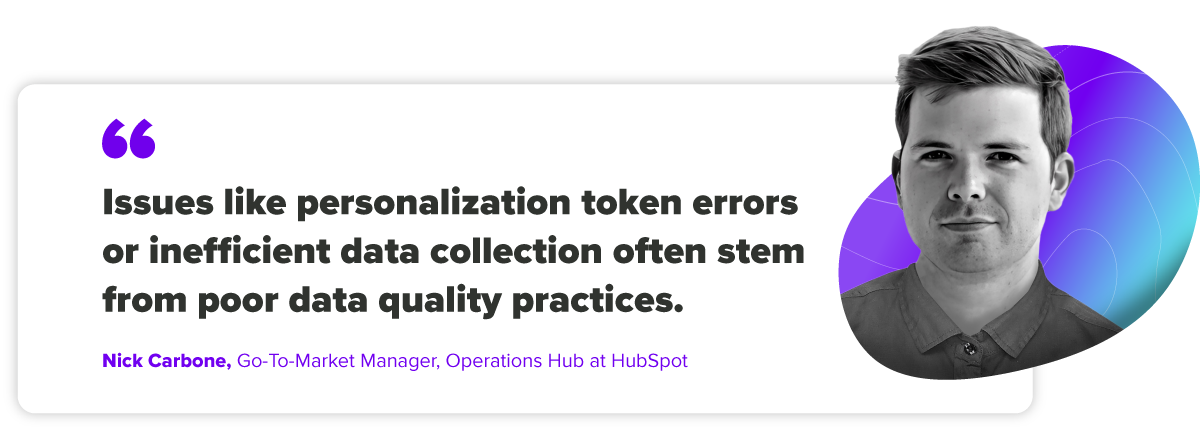
It’s a slow, silent trickle that, when ignored, eventually cascades into revenue loss, bad decision-making, and poor experiences for both customers and employees.
Understanding the consequences of poor data quality highlights the significance of investing in data quality management tools and strategies. Let's delve into the effects of bad data and how it's linked to various business obstacles. While bad data affects every area of your operations, four principal areas stand out:
- Revenue Loss
- Leadership Quality
- Customer Experience
- Employee Experience
Revenue Loss
On average, bad data costs businesses between $9.7 million and $14.2 million every year — or about 30% of their revenue.
Where this revenue loss occurs — and the scale of it — varies by industry. Bad data can lead to poor investment decisions or pouring resources into a product that solves a problem fewer people have than you realize. It could even be losing a deal because of something as simple as a personalization error that resulted in sending an email to a prospect that started with “Hi FIRSTNAME.”
Leadership Quality
One in three leaders doesn’t trust their own data.
Based on the numbers mentioned previously, it should probably be higher. But the problem remains — if business leaders don’t trust data, how are they making decisions? At best, they’re getting anecdotal evidence, but that’s not enough. If business leaders want to make smarter decisions, they need clean data.
Customer Experience
Less than 4% of unhappy customers will tell you they’re dissatisfied. The other 96%? They silently churn.
Bad data causes this in two ways. First, sending irrelevant communication can deteriorate customer satisfaction (68% of customers leave because they feel like the company doesn’t care about them). Bad data also blinds you to customer satisfaction. You won’t have reliable signals that can predict when a client is likely to churn. They’ll just leave before you ever have a chance to address the problem.
Employee Satisfaction
Employees can’t perform at their best when they’re relying on bad data. Sales has no way to know how to prioritize leads. Marketing spends hours fixing unreliable contact lists and segmentations. Or, worse, they just send an irrelevant message that erodes trust in your brand. And somebody — maybe RevOps, maybe IT, maybe marketing — gets bogged down in data clean-up, just to see it decay over time and do it all over again.
Most of us have been there. At minimum, it makes you feel like you’re not doing your best. At worst, you lose trust in your own organization and start to care less and less.
The result is a progressively poorer customer experience that causes high churn rates and, to put it nicely, less-than-ideal revenue performance.
How to Solve for Data Quality
Enter: HubSpot Operations Hub (or, Ops Hub, because who has time to say ah·per·ay·shuns?). It’s HubSpot’s way to empower your marketing, sales, and services teams with better data.
So, how does it work?
The first way Ops Hub solves the data quality problem is by giving you a tool you can actually use to address it — no coding or technical expertise required. While it does have those more complex features and capabilities, at its core, Ops Hub is simple enough to use for anyone who wants to maintain better data quality in HubSpot.
Whether you’re in a sales, marketing, or RevOps role — you can use Ops Hub’s data quality software.
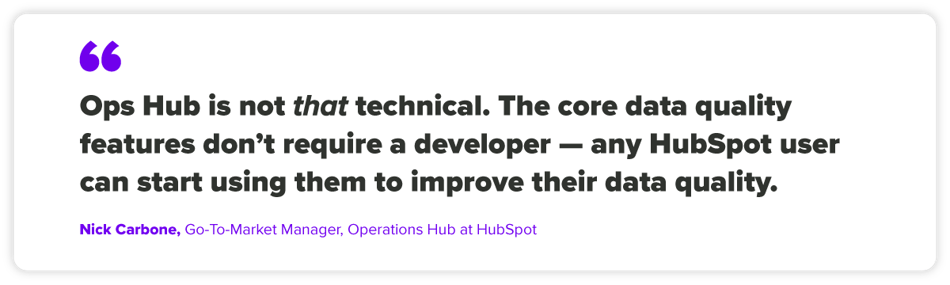
Now that you know you can use Ops Hub, the question is, how does it actually work?
I’ll explain six of the main problems marketing, sales, and RevOps have with maintaining data quality, then break down which Ops Hub features solve each problem and how they do it. But, first, let’s define what Ops Hub actually is and the features it includes.
3 Phases of Data Quality Management
Ops Hub addresses the three phases of the data quality management process:
- Set up your data model.
- Keep bad data out.
- Keep data clean.
By covering all aspects of data quality, from initial organization to ongoing maintenance and clean-up, Ops Hub offers a complete configuration for managing data quality. This tool makes it easier for marketing, sales, and RevOps teams to maintain accurate and reliable data in HubSpot.
Here’s every feature, broken down into those three categories.
1. Set Up Your Data Model
A data model is a visual representation of how all of your data in HubSpot is organized and stored.
To set up your data model, you use the Data Model Overview. This comes with Ops Hub Free Plan. If you’re an Enterprise customer of any Hub, you can use the Custom Objects Builder and Data Model Overview together to structure and organize all of your data.
Nick Carbone highlights the Data Model Overview tool's pivotal advantage of simplifying the presentation of individualized knowledge in a way that all team members can comprehend. This promotes a collaborative environment and eliminates isolated information, making it effortless for everyone to grasp the data model.
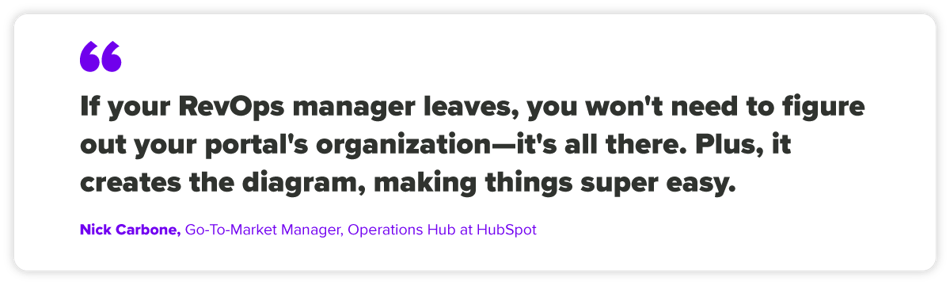
2. Keep Bad Data Out
Ops Hub's Free Plan includes two essential features, Property Validation and Import Error Handling, that help maintain data quality by keeping bad data out of your system:
Property Validation: ensures consistency and accuracy by restricting the formatting or values entered into a HubSpot property.
Import Error Handling: automatically flags or resolves errors before data is uploaded into the CRM, saving you time and effort by allowing you to make corrections or accept suggestions before your database is filled with errors and inconsistencies.
3. Keep Data Clean
To keep data clean, you get the following features —
- Data Quality Command Center (Ops Hub Pro & Enterprise)
- Automation Recommendations (Ops Hub Pro & Enterprise)
- Data Sync Health (Ops Hub Pro & Enterprise)
- Format Data Actions (Ops Hub Pro & Enterprise)
- Duplicate Manager – Bulk (Ops Hub Pro & Enterprise)
6 Common Data Quality Issues: Solved
Here are the problems that these HubSpot features solve and how you can use them to solve them.
Problem #1: Disorganized data
"I can’t wrap my head around all our data. It just feels so scattered and all over the place."
Ops Hub Solutions: Data Model Overview, Custom Objects Builder
To maintain data quality, you need to know how all of your data is organized and connected. The Data Model Overview tool gives you a visual representation of all of your data in HubSpot in one single place.
No code is required — you can get your data model set up right now, for free.
With the Custom Objects Builder, you can customize your data model to align with your business needs. If you use HubSpot Enterprise, you can use this to build a data structure that makes sense for you, rather than trying to fit your data structure into a pre-existing model.
Problem #2: Inaccurate and inconsistent data entry
"I’m not going to call out any departments, but people keep entering and importing inaccurate and inconsistent data."
Ops Hub Solutions: Property Validations, Import Error Handling
Property validations make it easier to restrict the values or even the formatting of values that people put into a HubSpot property.
Think of all the ways people could enter Texas in the “State” property. TX, tx, Tx, Texas, texas, tex…
Yeah, you could replace it with a drop-down in this scenario, but the point is, you can ensure a much higher level of consistency in your values using property validations. But what about when you import data with a .csv file?
Import Error Handling can automatically resolve or flag errors before the data is uploaded into the CRM. This is much more useful than the old import error files you used to sort through. You can easily create new property values, accept suggestions, or make any corrections you need before you load your database with a bunch of data errors and inconsistencies.
Talk about an upgrade.
Problem #3: Identifying and fixing errors
"I know my data is bad, but I don’t know just how bad it is, much less how to find the errors."
Ops Hub Solutions: Data Quality Command Center
The Data Quality Command Center turns data quality management into a proactive effort. You can find and fix data issues before something breaks (or before you send an email with an embarrassing error).
In one central place, you can see all the errors, duplicates, and inconsistencies across your entire HubSpot instance. And, with a few clicks of the mouse, can fix them right there — without having to dig through your CRM.
Even with multiple validations, there will always be someone who manages to mess up the data. That is why HubSpot's Operations Hub offers the Data Quality Command Center and the Format Action in Workflows. You can benefit from AI-powered formatting suggestions and automate the cleanup of your data.
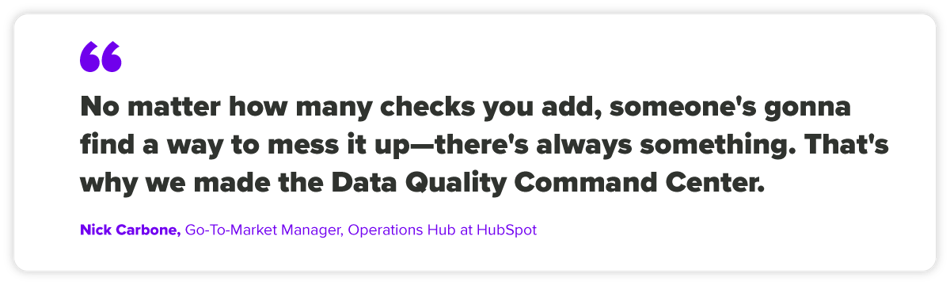
Problem #4: Limited time and resources
"I don’t have enough time or resources to fix data quality issues."
Ops Hub Solutions: Data Quality Command Center, Automation Recommendations
The Data Quality Command Center saves time for all the reasons stated above. But automation recommendations is where the magic happens. This tool uses AI to identify and fix those small, pesky errors like incorrect capitalizations, swapped first and last names, and other formatting issues.
It can automatically fix issues you tell it to, but it can also flag other potential errors and recommend an action to take to correct it. If you want to do it, it’s quite literally a one-click fix.
Problem #5: Integration issues
"I’m spending too much time figuring out integration issues that keep causing all these downstream data issues."
Ops Hub Solution: Data Sync Health
Data sync health shows you all of your sync and integration errors in one place. Before this, you had to go to Connected Apps, find the app, click into it, and dig around to find the error. Now it’s all in one place.
In Data Sync, you can see the status of each connected app, which ones have sync errors, and when the last sync activity occurred. All you have to do is click into each integration in Data Sync to get all the information about what’s broken. This feature is particularly useful when integrating data on a large scale or in real time, such as the two-way sync between HubSpot and Salesforce.
Problem #6: Duplicate and formatting errors
"It takes forever to fix duplicates and little things like capitalization errors."
Ops Hub Solutions: Show & Merge Duplicates (bulk), Format Data Actions
These features are closely related to Automation Recommendations, but they focus specifically on duplicates and data with formatting inconsistencies (hence, their names).
Show & Merge Duplicates (bulk) uses AI to quickly find and fix duplicate contacts and companies. You can use Format Data Action to save hours of your time fixing inconsistencies. It will find any inconsistencies according to the rules you set and automatically fix them. You just sit back and let it do the work for you.
Getting Started with Ops Hub
As you’ve (hopefully) learned by now, Ops Hub makes achieving data quality possible for anyone. The features we’ve discussed here don’t require coding and are easy to use and get started with.
So, if you’re ready to give Ops Hub a try, here’s what to do next to onboard the platform.
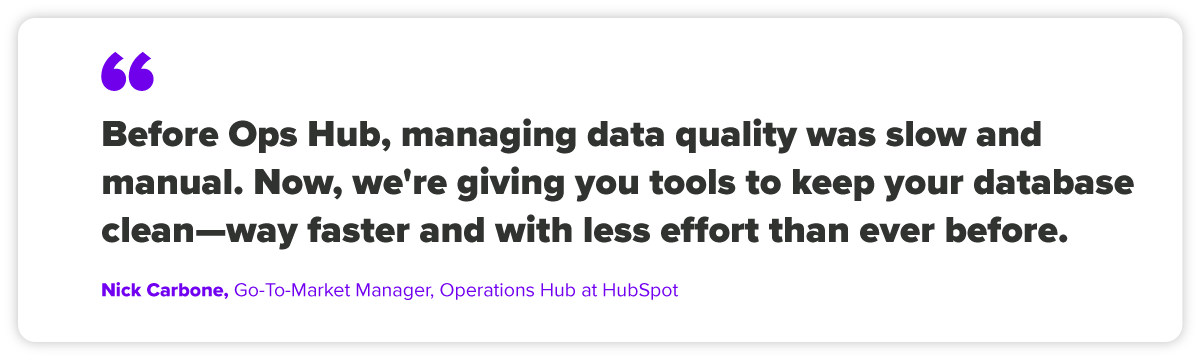
You can get started with Ops Hub for free! With the free plan, you get:
- Data Model Overview
- Property Validations
- Import Error Handling
These free tools will help you take a giant first step toward improving your data quality in HubSpot.
If you find that the free plan doesn't offer all the features you need to address your data quality challenges, consider upgrading to Ops Hub Pro or Enterprise. These plans provide additional features such as the Data Quality Command Center, Automation Recommendations, and Duplicate Manager, which can further streamline your data management process.
If you want to make sure you're getting the most out of Ops Hub and your CRM, we have a great offer for you! Take advantage of our free HubSpot audit and let our top-tier tech stack consultants assess your configuration, identify areas for improvement, and give you personalized recommendations to enhance your portal.
Elizaveta Shkurina
Sr Creative Strategist specializing in B2B brand creation, sales enablement, and SaaS demand generation. With 8 years of experience, she excels in driving ROI and revenue-driven KPIs through collaborative innovation.





